the auto psxserial thing is way cool!
Just such a shame you have to put a disclaimer on there due to people selling your free work on eBay
Thanks for your hard work


Watch your PMs in the next day.. I'll include a Bin/Cue so you can reproduce the game on your end. My original, Kurushi Final, isn't working. I'd be willing to buy you a copy if it came down to you not being able to reproduce the problem.sicklebrick wrote:@vxbinaca
Aaah, I knew that games as Kurushi! Can you post the exact .ISO somewhere and I'll take a wee look at it?





 )
)



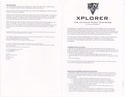
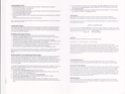
1. Insert Game Hunter into SCPH-5552 PAL PS1. Insert spring into PS1 lid button. Flip switch to 'on' position.
2. Placed a genuine retail edition of Ace Combat 3 PAL into the PS1 and switch console on.
3. Wait until the disc stops spinning and insert the Unirom v6 X-flash CD (I burned the .cue using Imgburn x4 speed. The media was Verbatim x52 700MB CDR. This one Image)
4. Press circle to 'start game'
5. X-flash CD should now boot on an unmodded PS1.
6. Remove the Game Hunter from the PS1.
7. Insert the Xplorer with the switch set to the off position. (the CD should still be spinning at this point)
8. Press R2 to detect EEPROM. It should come up with Xplorer.
9. Press start to go to the ROM selection menu
10. Scroll down to option 11 (Xplorer is big enough to fit both Caetla and Unirom. Switch down boots Unirom and vice versa) and press X.
11. It will now flash Xplorer with Unirom Caetla option.
12. Switch off PS1 and remove spring (no need for spring now since you can direct boot backups by pressing R2)




Users browsing this forum: No registered users and 1 guest
|
Copyright © 2012-2023 PSXDEV.NET ~ No Cookies, No Tracking & No Ads. The Way the Internet Was Meant to Be ~  , "PlayStation", , "PlayStation",  , ,  , "DUALSHOCK", "Net Yaroze" and "PSone" are registered trademarks of Sony Computer Entertainment Inc. , "DUALSHOCK", "Net Yaroze" and "PSone" are registered trademarks of Sony Computer Entertainment Inc.  . .
This page is for informational use only. The user of this software, assumes full responsibility ensuring its use in accordance with local and federal laws. The software and hardware on this site is provided "as-is", without any express, implied warranty or guarantees. |