[center]PSXSERIAL - Version 1.4[/center]
PSXSERIAL is based off of the .NET version of Jihad/HITMEN SEND.EXE with permission from Shendo.
This tool is a lite replacement to SIOCONS and works with Windows 64-bit systems.
I have designed it to feel and look more like Sony's development environment.
Use these tools with your FTDI, and don't use HITMEN's old loader (SEND.EXE) anymore.
If you don't know how to build the hardware and wire the cable, the PSXSERIAL hardware will hopefully be for sale soon in the PSXDEV.NET store. If you know how to wire it, the FTDI only requires TX, RX and GND. Nothing else. TX goes to TX, and RX goes to RX respectively (because in my case the FTDI inverts the transmit lines).
Instructions on how to use the tools and software are included within the ZIP and are also noted below.
If you need any help, wish to report a glitch, bug, problem or want to send advice to improve PSXSERIAL, please let me know by replying below with your message
Return to PSXSERIAL Assembler Jumps: http://www.psxdev.net/forum/viewtopic.php?f=41&t=373
Reported Bugs in V1.0
You can only upload PS-EXE's that are up to 1.6MB in file size.
If you try to upload more that that, the PSX will simply crash with a black screen.
I should mention that while polygons are being used for the black boxes around the text, the coloured bars are not.
This will be improved in Version 1.1 as polygons will be used instead of a TIM for the background.
Reported Bugs in V1.1
FAIL. You couldn't upload anything at all with this version
I added to the compiler -O3 for the third level of optimisation, and this caused it to stop working.
Reported Bugs in V1.2
Any received data triggers the screen to go blank.
I will look into this and try to push V1.3 out.
Reported Bugs in V1.3
If you return back using '__asm__("j 0x801ECD94");', it still says "RECEIVING DATA FROM PC" on the screen instead of "STANDING BY...". No big deal or anything. It still works fine, but it can be misleading for some.
The Net Yaroze DTL-S3050 cable does not work with this version, nor any previous versions.
Reported Bugs in V1.4
If you return back using '__asm__("j 0x801ECD94");', it still says "RECEIVING DATA FROM PC" on the screen instead of "STANDING BY...". No big deal or anything. It still works fine, but it can be misleading for some.
NOTE: Ensure you overwrite any old software with the newer versions.
EG: The PlayStation CD-ROM PS-EXE of PSXSERIAL.EXE V1.1 is not compatible with the Win32 EXE of PSXSERIAL.EXE V1.0, and vice versa.
Latest:
Download PSXSERIAL V1.4
Old:
Download PSXSERIAL V1.0
Download PSXSERIAL V1.1
Download PSXSERIAL V1.2
Download PSXSERIAL V1.3
Code: Select all
==================================================
PC PSXSERIAL.EXE Version 1.2
PlayStation SERIAL.EXE Version 1.3
Copyright (C) 2013-2016 PSXDEV.net
--------------------------------------------------
Thanks: Jihad of HITMEN, Shendo, Type 79 and Dax
http://psxdev.net/
==================================================
==================================================
Instructions:
--------------------------------------------------
Burn 'PSXSERIAL.ISO' to a CD-ROM and boot it on
your PlayStation 1 (swap trick or modchip).
Once loaded, you should see coloured bars with the
title and version number, website and a date code
followed by the text 'STANDING BY...'. The
PlayStation is now ready for communication with
your PC.
Next, place your desired PS-EXE to be uploaded in
the same directory as 'PSXSERIAL.EXE'
Now run 'PSXSERIAL.EXE' on your PC using a command
prompt window. It would be a good idea to copy and
paste a command console to this folder for easier
use during development.
Now type "PSXSERIAL.EXE MAIN.EXE COM1" to upload
the file 'MAIN.EXE' over 'COM1' to your
PlayStation 1. This example string will only work
if your PS-EXE is called 'MAIN.EXE' and your
PlayStation is connected to Communications Port 1
(COM1).
==================================================
==================================================
Notes
--------------------------------------------------
The date code swaps the order accordingly with
your PlayStation 1 region, so it is different for
others.
EG: Japan = 20130717
EG: Europe = 07172013
Future versions will check the PlayStation BIOS
for the region for more accuracy.
==================================================
==================================================
Help
--------------------------------------------------
If you need any help, or wish to report a glitch,
bug, problem or want to send advice to improve
PSXSERIAL, please contact us at
[[email protected]].
==================================================
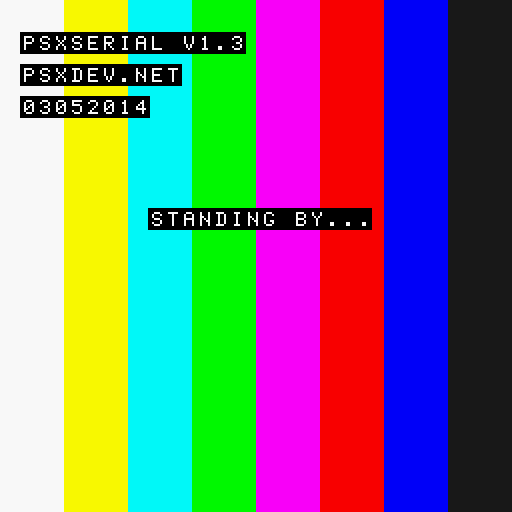





 , "PlayStation",
, "PlayStation",  ,
,  , "DUALSHOCK", "Net Yaroze" and "PSone" are registered trademarks of Sony Computer Entertainment Inc.
, "DUALSHOCK", "Net Yaroze" and "PSone" are registered trademarks of Sony Computer Entertainment Inc.  .
.