In normal case others cluts have a pallete of colors.
But this .Tim file consist of 16 cluts and second picture with own pallets.
1 to 7 is a picture with location names
but 9 to 16 is a another picture with different names with changed thier x,y,z coordinates.
I've never seen this before. I tried to edit first picture(1-7) and it's ok
but cluts 9 to 16 are brokens or artefacts. If edit clut 9 then 9 to 16
it's ok but then 1 to 7 are brokens or artefacts.
I tried Gimp with tim plugin, optpix studio , convert to png, convert to bmp and nothing.
Any advice how to do it properly?
► Show Spoiler
► Show Spoiler


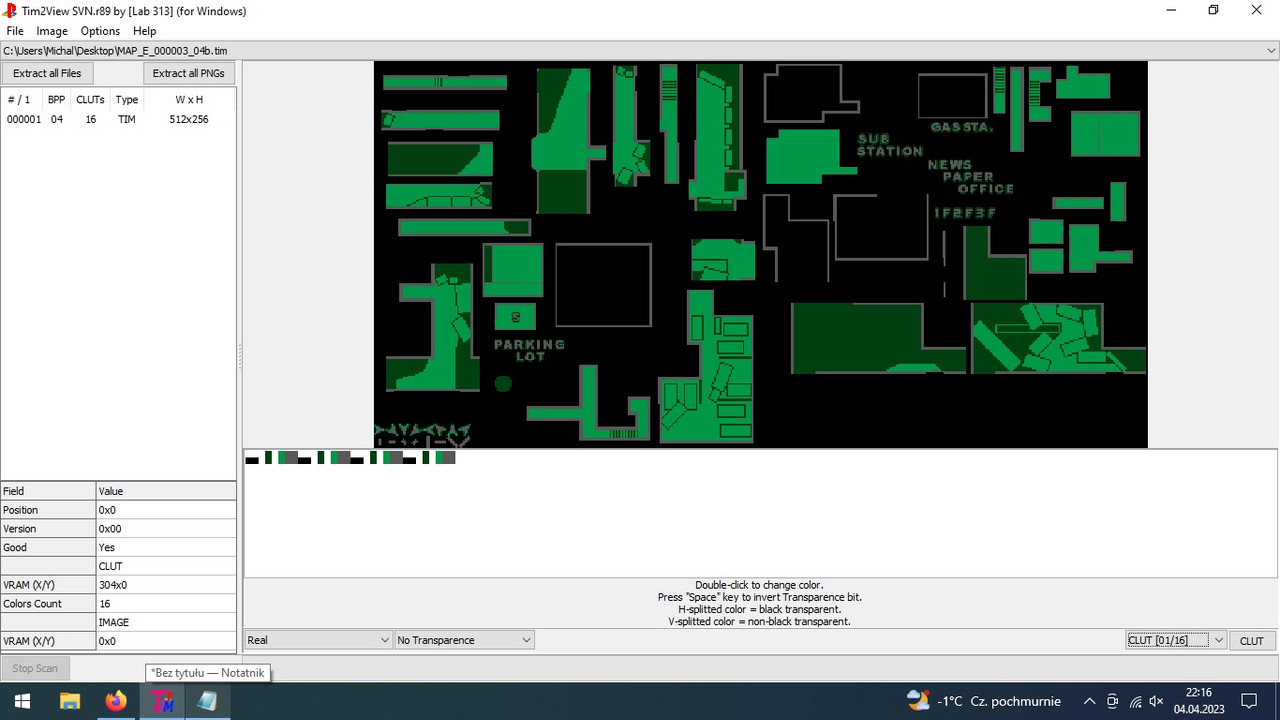


 , "PlayStation",
, "PlayStation",  ,
,  , "DUALSHOCK", "Net Yaroze" and "PSone" are registered trademarks of Sony Computer Entertainment Inc.
, "DUALSHOCK", "Net Yaroze" and "PSone" are registered trademarks of Sony Computer Entertainment Inc.  .
.