|
|||||
|
PlayStation Development Network - PSX CD-ROM XA (eXtended Architecture) Revision 1.1
This tutorial will show you how to correctly master an image with XA, as well as burn XA onto a CD-ROM for playing it off of the PlayStation 1.
First off, you will need Psy-Q installed as we will need to use the tools contained within its SDK.
Once you have done that, you will need to compile the XASAMPLE.C code into a PS-EXE. If you don't know how to do that, run a command prompt window in the working folder ('C:\psyq\projects\xasample'), and type 'psymake' to begin compiling. If you are still having trouble, check out this tutorial.
The next stage is taking all of the pre-converted WAV's (all 8 of them), and incorporating them into a single XA file with sub-headers (interleaving). The pre-converted files may be found in the 'data\xa' directory.
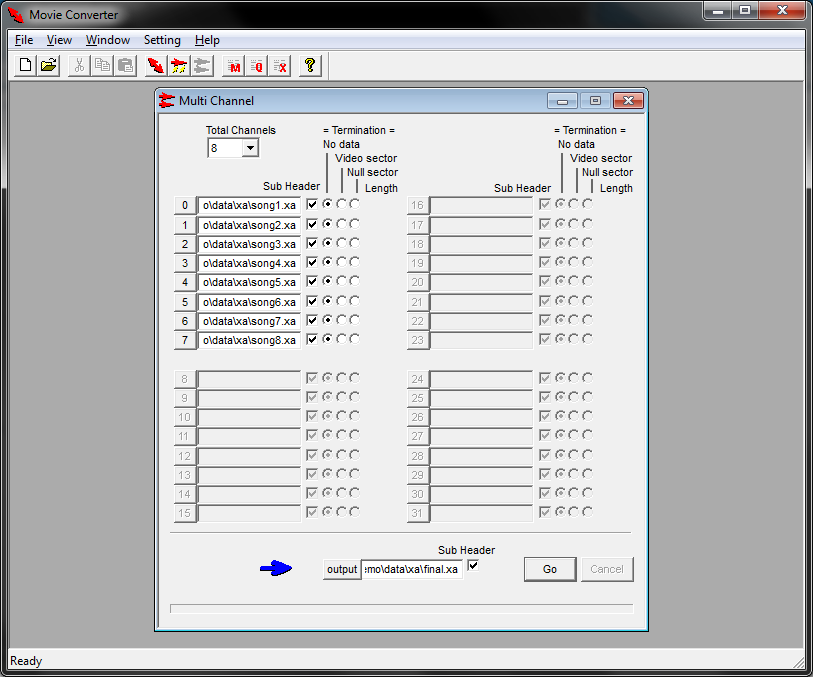
Add in all the *.XA files that have been pre-converted from the folder 'C:\psyq\projects\xasample\data\xa\', and ensure that the 'Sub Header' checkbox is checked.
Next, navigate to the CDROM folder in your command prompt window and run 'BUILDCD -ixa.img xa.cti' (as seen in the image below).
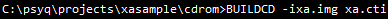
You should see your command prompt window building your image (as seen in the image below). If you receive errors, edit the file 'xa.cti' and ensure your paths are correct within it. Please take notice that there are many commented out lines in the xa.cti file for you to see as other examples. They are commented out with a semi-colon ';'. 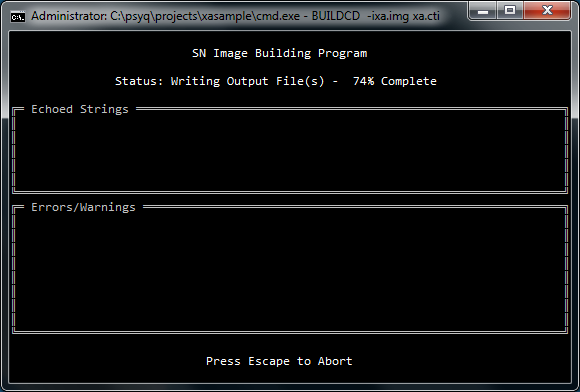
Now that your image has been built using the CTI file, you must convert it to a standard 9660 ISO (ECMA-119) binary image using STRIPISO with the appropriate system area resided for the PSX license file (the first 16 sectors which we will inject into using DiscPatcher).
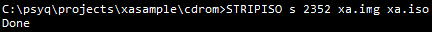
Now run 'DiscPatcher.exe' and patch the file 'XA.ISO' as a European license. If you wish to master your game for American or Japanese license regions, you should change the 'XA.CTI' file 'LICENSEE.DAT' to either 'LICENSEA.DAT' or 'LICENSEJ.DAT' respectively.
To burn your image correctly to a CD-ROM (CD-R) for use in a PlayStation 1 (with a modchip or by performing the swap trick), you must use Nero with the settings seen below 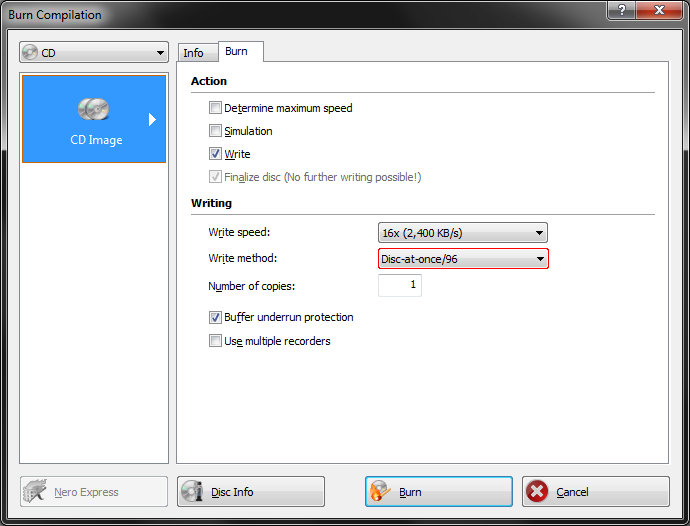
Your disc will now work in a PlayStation 1 without any errors. As a test, load the disc in an emulator and watch the debug console.
|
|||||
|
Copyright © 2012-2023 PSXDEV.NET ~ No Cookies, No Tracking & No Ads. The Way the Internet Was Meant to Be ~  , "PlayStation", , "PlayStation",  , ,  , "DUALSHOCK", "Net Yaroze" and "PSone" are registered trademarks of Sony Computer Entertainment Inc. , "DUALSHOCK", "Net Yaroze" and "PSone" are registered trademarks of Sony Computer Entertainment Inc.  . .
This page is for informational use only. The user of this software, assumes full responsbility ensuring its use in accordance with local and federal laws. The software and hardware on this site is provided "as-is", without any express, implied warranty or guarantees. |
