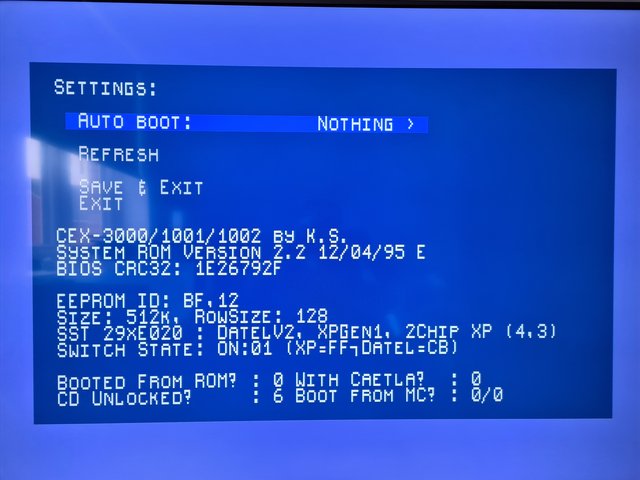Page 1 of 1
Xplorer FX Pro won't boot
Posted: February 14th, 2025, 10:04 am
by Geedub
Hello,
TLDR
I have an Xplorer FX Pro cart which boots to a black screen. I have spent a couple of hours troubleshooting and I have discovered I can get into the cart menu screen by going through the menu of Unirom as if I am going to flash the cart but then pressing select to nope out. This drops me into the original Xplorer FX menu like it should on boot. How can I get the cart to boot normally? I don't want to flash Unirom to it, I want to use it as a cheat cart for now.
Testing steps:
Set the switch to off, it makes no difference.
Removing the cart gets me to the PS logo fine.
Other cheap clone cart I have boots fine
Booted with Unirom CD and attached Xplorer and Unirom can see cart
Able to do backup of cart (first memory card only - needs 4)
Shows me details about cart in Unirom
Was going to just try flashing Unirom to see what happened but got scared leading to Xplorer menu discovery above
Re: Xplorer FX Pro won't boot
Posted: February 14th, 2025, 10:41 am
by MasterLink
I don't know enough to really offer advice, but just in case it helps someone else, what model PSX is this? (Different ROM BIOS perhaps might work differently for example).
Re: Xplorer FX Pro won't boot
Posted: February 14th, 2025, 10:48 am
by Geedub
MasterLink wrote: February 14th, 2025, 10:41 am
I don't know enough to really offer advice, but just in case it helps someone else, what model PSX is this? (Different ROM BIOS perhaps might work differently for example).
It's an SCPH-1002
Re: Xplorer FX Pro won't boot
Posted: February 14th, 2025, 10:51 am
by MasterLink
Ok so an early ROM that shouldn't likely have extra security or lockouts that might otherwise prevent boot. Only thing I can think of, is perhaps it's not meant for a PAL machine, but Unirom happens to set the system up in the right mode that can be passed over? That's my guess, but again hopefully someone else chimes in.
Re: Xplorer FX Pro won't boot
Posted: February 14th, 2025, 11:03 am
by Geedub
MasterLink wrote: February 14th, 2025, 10:51 am
Ok so an early ROM that shouldn't likely have extra security or lockouts that might otherwise prevent boot. Only thing I can think of, is perhaps it's not meant for a PAL machine, but Unirom happens to set the system up in the right mode that can be passed over? That's my guess, but again hopefully someone else chimes in.
It's set to PAL mode in the Xplorer cart menu settings, I don't think it's a PAL incompatibility issue. Appreciate your help though.
Re: Xplorer FX Pro won't boot
Posted: February 14th, 2025, 11:30 am
by Squaresoft74
Geedub wrote: February 14th, 2025, 10:04 am
I have an Xplorer FX Pro cart which boots to a black screen.
Which FX model is it ?
Old Atmel one or newer Winbond, or Dual SST ?
Unirom should let you know that in the status screen.
Be aware that some older FX roms version will only work properly with Atmel based FX.
If those are used on newer FX device, eeprom content can get corrupted during any write attempt that happens and can lead to black screen at boot and / or complete freezing.
Reflash it using newer FX rom version and it should be fine.
Re: Xplorer FX Pro won't boot
Posted: February 18th, 2025, 1:41 am
by Geedub
Squaresoft74 wrote: February 14th, 2025, 11:30 am
Geedub wrote: February 14th, 2025, 10:04 am
I have an Xplorer FX Pro cart which boots to a black screen.
Which FX model is it ?
Old Atmel one or newer Winbond, or Dual SST ?
Unirom should let you know that in the status screen.
Be aware that some older FX roms version will only work properly with Atmel based FX.
If those are used on newer FX device, eeprom content can get corrupted during any write attempt that happens and can lead to black screen at boot and / or complete freezing.
Reflash it using newer FX rom version and it should be fine.
Can I follow
this guide to flash it? I don't have an old laptop or parallel cable
This is what Unirom shows, looks like SST?
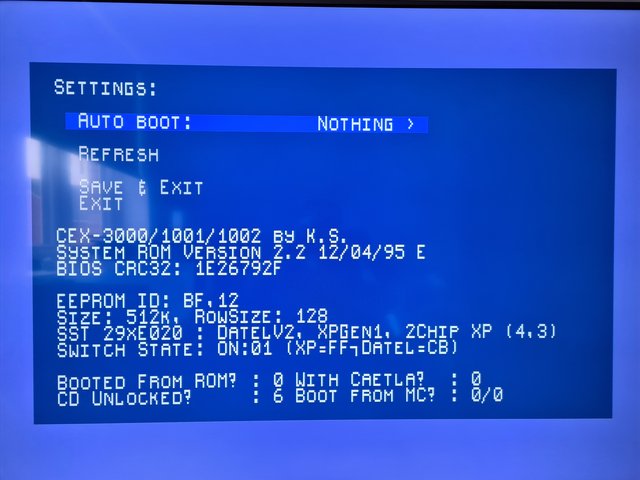
Re: Xplorer FX Pro won't boot
Posted: February 18th, 2025, 7:48 pm
by Squaresoft74
It's a dual banked SST FX, newer model.
You can flash it using the
UniROM boodisc itself.

Use
Install -> Restore Cheat Cartridge -> Xplorer Roms menu.
Re: Xplorer FX Pro won't boot
Posted: February 18th, 2025, 8:58 pm
by Geedub
Squaresoft74 wrote: February 18th, 2025, 7:48 pm
It's a dual banked SST FX, newer model.
You can flash it using the
UniROM boodisc itself.

Use
Install -> Restore Cheat Cartridge -> Xplorer Roms menu.
Really?? I don't know how I didn't see that option

I'll try it tonight, thanks.
Re: Xplorer FX Pro won't boot
Posted: February 19th, 2025, 8:24 am
by MasterLink
Geedub wrote: February 18th, 2025, 8:58 pm
Squaresoft74 wrote: February 18th, 2025, 7:48 pm
It's a dual banked SST FX, newer model.
You can flash it using the
UniROM boodisc itself.

Use
Install -> Restore Cheat Cartridge -> Xplorer Roms menu.
Really?? I don't know how I didn't see that option

I'll try it tonight, thanks.
It's ok, I've missed it myself! lol
Screenshot 2025-02-18 162332.png
Screenshot 2025-02-18 162347.png