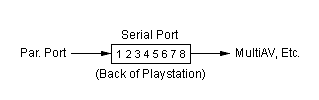Page 1 of 1
Lamelink RS232 adapter (only for cheapo USB-RS232 cables)
Posted: August 24th, 2013, 9:46 pm
by LameGuy64
Since my Xplorer FX hasn't arrived yet (super slow postage is to be expected in my country), I decided to see if I can run my homebrews straight into my PlayStation using a serial link method.
The adapter I've made is just a simple passthrough adapter so I can connect my cheap USB-RS232 cable (which is actually a CH340 clone) to my PlayStation and also acts as a null modem cable.
Photos:


Wiring:
Code: Select all
PSX side RS232 side
1 - RTS -> 8 - CTS
2 - GND -- 5 - GND
3 - DTR -> 6 - DSR
4 - CTS <- 7 - RTS
5 - TxD -> 2 - RxD
6 - DSR <- 4 - DTR
7 - 3.3v -> x
8 - RxD <- 3 - TxD
I'm just not sure if feeding 5 volts into the PlayStation's serial port will potentially destroy it

. Type 79 said it never made any smoke from his console which he later added a logic level converter onto his cable (or maybe his CH340 outputs 3.3 volts logic). I can add a logic level converter circuit onto my link cable but I can't find any 2N7000 transistors in my country so far (don't suggest ordering one from ebay, I can't order anything from there in the first place).
Re: Lamelink RS232 adapter
Posted: August 24th, 2013, 9:49 pm
by Administrator
I was using 5V logic and it worked fine.
Your Xplorer FX should have been there by now. I sent it many weeks ago

Re: Lamelink RS232 adapter
Posted: August 24th, 2013, 10:23 pm
by LameGuy64
Thanks a lot!

Yeah, it should have been here by now but since I live in a third world country that is (crappy) Philippines, postage is extremely slow! My Raspberry Pi sent from my uncle who lives in New Zealand took 2-3 months to arrive that I almost forgot about it. Heck, even a package from my older sister who lives in the same country took 3 months to arrive.
Re: Lamelink RS232 adapter
Posted: August 24th, 2013, 10:54 pm
by Shendo
This won't work.
RS-232 uses negative voltage for logical zero, opposed to TTL which treats 0 - 2V as logical zero and 3 - 5V as 1.
Don't connect it, unless you want smoke. You need a TTL converter like MAX-232.
Re: Lamelink RS232 adapter
Posted: August 24th, 2013, 11:05 pm
by LameGuy64
Shendo wrote:This won't work.
RS-232 uses negative voltage for logical zero, opposed to TTL which treats 0 - 2V as logical zero and 3 - 5V as 1.
Don't connect it, unless you want smoke. You need a TTL converter like MAX-232.
My USB-RS232 cable shown in the picture outputs 0-5 volts with no negative logic whatsoever because its actually a CH340 clone...I've already used it to transfer data to and from my graphing calculator via its serial port which uses 0-5 volts logic levels.
Re: Lamelink RS232 adapter (only for cheapo USB-RS232 cables
Posted: August 24th, 2013, 11:15 pm
by Shendo
Well if that's the case, then OK. Have you tried to upload somethings?
When I got it working on my PSone I first ran a PSYQ echo example and used putty to send data.
Re: Lamelink RS232 adapter (only for cheapo USB-RS232 cables
Posted: August 25th, 2013, 12:38 am
by LameGuy64
Shendo wrote:Well if that's the case, then OK. Have you tried to upload somethings?
When I got it working on my PSone I first ran a PSYQ echo example and used putty to send data.
I haven't tested it yet but I will tomorrow.
Re: Lamelink RS232 adapter (only for cheapo USB-RS232 cables
Posted: August 25th, 2013, 11:25 pm
by LameGuy64
I've just tried to upload a PS-EXE a while ago using Shadow's PSXSERIAL v1.2 using this adapter. It works (the text disappears) but once the transmission is finished, the PS-EXE doesn't start. I tried removing the handshaking lines, it still doesn't work. I think its because the data got corrupted during transmission as its being sent too fast (115200 baud) for my stupid CH340 clone to handle in my opinion. I'll try this again later once I get access to a old computer where for some reason, my CH340 clone works better on it (probably because of its lower CPU speed).
Re: Lamelink RS232 adapter (only for cheapo USB-RS232 cables
Posted: August 26th, 2013, 7:08 am
by Shendo
You said that letters disappear. That happens during or after transmission (100% of data sent)?
What program have you tried to run? Something from the samples or your own?
Re: Lamelink RS232 adapter (only for cheapo USB-RS232 cables
Posted: August 26th, 2013, 1:55 pm
by Administrator
I too noticed that the text disappears when I type any key in the terminal window.
With my particular FTDI however, I can't transmit from my PC to my PSX, so what it's doing, I don't know.
I can only receive on the PSX (PC -> PSX only). I can't actually type in the terminal window to talk with the PSX, even if I run the TUTO1 SERIAL example that echos back.
Re: Lamelink RS232 adapter (only for cheapo USB-RS232 cables
Posted: August 26th, 2013, 4:07 pm
by LameGuy64
Shendo wrote:You said that letters disappear. That happens during or after transmission (100% of data sent)?
What program have you tried to run? Something from the samples or your own?
I first tried to run one of inc^lightforce's cracktro demos which are 120KB big. Then, one of the samples included in the PsyQ SDK which are roughly 50 to 60KB. When the upload reaches 100%, nothing else happens on the PlayStation regardless of the EXE size being uploaded.
Re: Lamelink RS232 adapter (only for cheapo USB-RS232 cables
Posted: August 26th, 2013, 9:24 pm
by bizarro2011
also had this idea, but went on to the end.


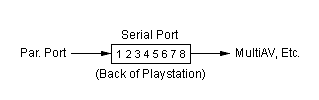
I believe it can work. I'll work on it
look:
http://www.psxdev.net/forum/viewtopic.php?f=62&t=349
Re: Lamelink RS232 adapter (only for cheapo USB-RS232 cables
Posted: August 27th, 2013, 5:03 am
by Shendo
Try burning echo sample and see if you can talk to PSX.
Re: Lamelink RS232 adapter (only for cheapo USB-RS232 cables
Posted: October 20th, 2013, 3:08 pm
by Administrator
Looked into this a bit more. Use an FT232RL. The others don't work correctly.
I mean, you can transmit to the PSX from the PC (with the FT232), but you can't receive from the PSX to the PC.
It's weird, but the RL version works correctly, so use that chip.


 . Type 79 said it never made any smoke from his console which he later added a logic level converter onto his cable (or maybe his CH340 outputs 3.3 volts logic). I can add a logic level converter circuit onto my link cable but I can't find any 2N7000 transistors in my country so far (don't suggest ordering one from ebay, I can't order anything from there in the first place).
. Type 79 said it never made any smoke from his console which he later added a logic level converter onto his cable (or maybe his CH340 outputs 3.3 volts logic). I can add a logic level converter circuit onto my link cable but I can't find any 2N7000 transistors in my country so far (don't suggest ordering one from ebay, I can't order anything from there in the first place).