Does anyone know where you can buy PS1 S-Video cables in 2014 for a reasonable price? I might even be able to use a fully or sufficiently populated SCART cable, if anyone can tell me where to get one, and then adapt to s-video with one of these http://www.ebay.com.au/itm/New-RGB-Scar ... 53efa76d50?
How about making my own cables? Does anyone know where to get a fully-populated or even partially-populated but adaptable Sony Multi AV plug? Splitting molded plugs is a pain, but i guess i can try with the cable below.
Does anyone have a link to a guide on how to do that? I'm assuming he meant using a component cable plugged into a PS1, then turning the RGB it outputs (that was either RGB or YPbPr on the PS2 through the same pins) and turning it into s-video, but how do i do that? I'm happiest tinkering, actually, but i'd prefer not to break the bank.Shadow wrote:The PSX doesn't support YPbPr, but you can use S-Video though that if you rework the cable.
My TV's are HD and FHD, but both have VGA input. How can i get VGA out of the PS1 using cables/converters?
Assuming i use an el-cheapo component cable for PS2/PS3 http://www.ebay.com.au/itm/HD-Component ... 3f396d8827 can I get a signal out of the SCPH-9002 PS1 and wire it straight to a VGA plug? (EDIT: ok, no i can't do this, cos i need C-sync. See the bottom of this post)
Sony Multi-AV port (at the Playstation)
Pin Name Description
1 GND Ground
2 R Right Audio
3 GND Ground
4 L Left Audio
5 Y S-Video Y (Luma)
6 CVIDEO/SYNC Composite Video/Sync
7 C S-Video C (Chroma)
8 VGND Video Ground
9 B Blue
10 +5V +5 VDC
11 R Red
12 G Green
Assuming for the moment that i have this right, in order to deliver a complete video signal at the best quality, i should connect...VGA pinouts (looking into Male plug from outside)
Pin Name Dir Description
1 RED --> Red Video (75 ohm, 0.7 V p-p)
2 GREEN --> Green Video (75 ohm, 0.7 V p-p)
3 BLUE --> Blue Video (75 ohm, 0.7 V p-p)
4 RES RESERVED
5 GND --- Ground
6 RGND --- Red Ground
7 GGND --- Green Ground
8 BGND --- Blue Ground
9 KEY - Key (No pin) / Optional +5V output from graphics card
10 SGND --- Sync Ground
11 ID0 <-- Monitor ID Bit 0 (optional)
12 SDA <-- I2C bidirectional data line
13 HSYNC or CSYNC --> Horizontal Sync (or Composite Sync)
14 VSYNC --> Vertical Sync which works also as data clock
15 SCL <-- I2C data clock in DDC2, Monitor ID3 in DDC1
PS1 output pin # - VGA pin #
6 - 13
8 - 6
8 - 7
8 - 8
9 - 3
10 - ???? (Do i need the +5V connected?)
11 - 1
12 - 2
I would expect to leave the audio leads on the component cable alone. Or will i need to deliver audio down the VGA cable as well, and how? I do have some old logitech PC speakers that will take RCA, though might need an amp. I can probably scrounge one. What source/plugs do TV's displaying VGA normally pull audio from?
Does anyone know if any or all of the above is correct? *Can* i use the common video ground of the PS1 into all three video grounds on VGA like that? Are all ground types common to both? Does VGA run at different impedance, or with different capacitance in the the lines?
Sorry for being such a noob! Great forum you guys have here, and glad to be able to contribute an idea, though it's probably completely harebrained. Answers to any or all of these questions will be greatly appreciated
PLEASE DO NOT TRY ANY OF THE ABOVE - until someone who knows more than me can confirm it's a good idea
EDIT: Shit, i just realised i need to get C-sync out of the console too. I know i can probably open it an just wire right to the video pins, but i'm trying not to do that yet. I might buy a SCART cable and use that instead of the component cable, then, if anyone can tell me that the pinouts above can go straight to VGA the way i thought? (I don't have a TV that takes SCART, only YPbPr, S-video, VGA, HMDI and USB. Hopefully C-sync is going to work on these TVs...)


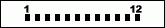







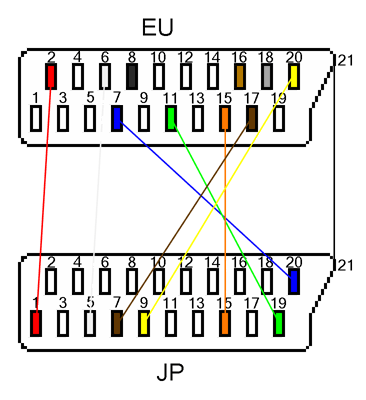
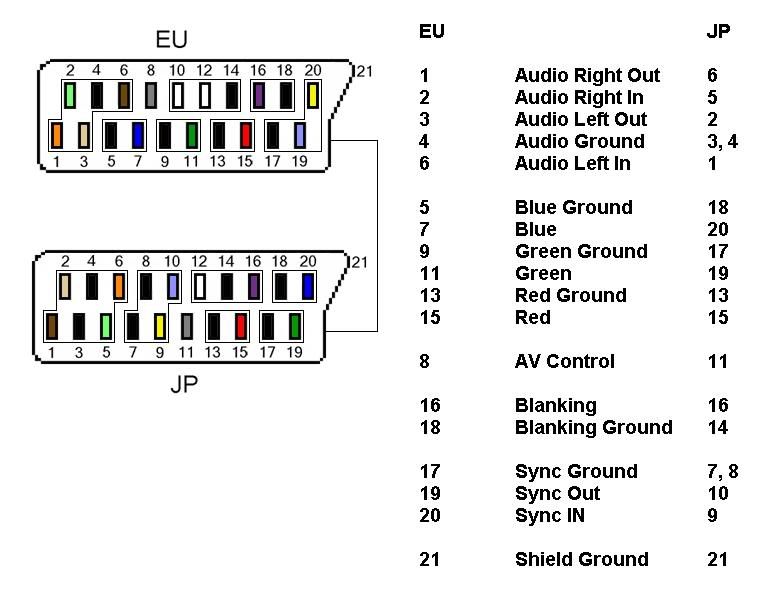
 , "PlayStation",
, "PlayStation",  ,
,  , "DUALSHOCK", "Net Yaroze" and "PSone" are registered trademarks of Sony Computer Entertainment Inc.
, "DUALSHOCK", "Net Yaroze" and "PSone" are registered trademarks of Sony Computer Entertainment Inc.  .
.