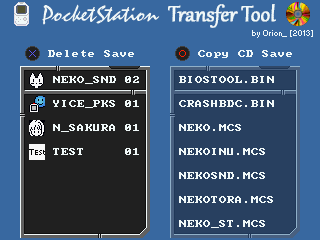Page 1 of 1
PocketStation Save Manager
Posted: February 4th, 2013, 8:37 am
by Orion_
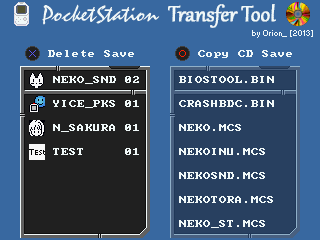
This tool run from a Playstation CD. It will allow you to upload any PocketStation Save file (.bin or .gme) from the CD to your PocketStation inserted inside one of the Memory Card Slot. Featuring a nice user friendly Interface.
Download it here:
http://onorisoft.free.fr/psx/psloader.zip
It does require some time and tools to actually make a bootable CD with your own pocketstation roms, there is no "ready to use" iso with pirate roms.
A little demonstration here with a pocketstation game I made:
Re: PocketStation Save Manager
Posted: August 1st, 2013, 12:30 pm
by Shendo
I'm surprised no one commented on this one. Great tool with really nice interface.
Can you manage regular saves also or is it just PocketStation oriented?
Re: PocketStation Save Manager
Posted: August 2nd, 2013, 7:20 am
by Orion_
Thank you

I updated the video link to a new one.
I think it might work for regular save, but didn't tried, the PocketStation is just a memory card with a screen and buttons

Re: PocketStation Save Manager
Posted: January 24th, 2015, 5:09 am
by alimadhi
Great Work amazing ....

Re: PocketStation Save Manager
Posted: December 11th, 2017, 3:44 am
by ignatius333
Hi.
I'm having problems transfering over .BIN files to my PocketStation. I believe i'm using the latest version.
For some reason it shows that the .BIN file is installed, in that it shows it on the left window. But, when I go to use my PocketStation, and press the right arrow, there is no game. Something else I noticed, is when I copy over the file, it doesn't say "Copying..." in the transfer window.
Anyone know what i'm doing wrong?
Thanks.
Re: PocketStation Save Manager
Posted: December 12th, 2017, 7:11 am
by Orion_
does your bin file have the correct format ?
can you post it so I can analyze it ?
Re: PocketStation Save Manager
Posted: July 25th, 2018, 4:55 pm
by Greg2600
I have the PSIO device, and I've loaded this Tool, and I was able to load Orion's homebrew on the Pocketstation. Obviously that device has a limited storage capacity.
Realized I needed to use PSOne ISO Maker to create new BIN and CUE files. Then loaded PSIO again, and PSLoader had new files to choose. One thing I notice is that GME files seem fine, but BIN's are not. Those being the BIN's converted from GME to work on emulators and a few small BIN games created that way to begin with.
Re: PocketStation Save Manager
Posted: September 21st, 2020, 10:16 am
by Punch
Cool tool!
I came across this by chance and I think you should really consider re-releasing it under another name. Why? Because I'm the owner of Zero Pocketstations and yet this was very useful.
You know how usually people will tell you to use uLaunchElf on a PS2 to manipulate PS1 save files? Well, I sold my PS2 (forgot about this very useful feature) and I'm using a PSOne console (aka no parallel port), and I REALLY wanted to get my Parasite Eve 2 save files from the PS3 virtual memory card to my actual memory cards to play on real hardware. Your CD homebrew was really useful for that, I just extracted the saves with MemcardRex and built the ISO of your homebrew with my .mcs files, and it worked like a charm.
I'd wager that the number of people who want to transfer saves from PS3/PC that don't own a PS2 or a Memcard Adapter are very small, but still a little bit larger than the number of Pocketstation users

but still, very well done Orion, great tool, thanks for making this relatively simple but very useful tool public.

Re: PocketStation Save Manager
Posted: January 15th, 2021, 7:07 am
by daxter
not work for me, can't copy *.gme files