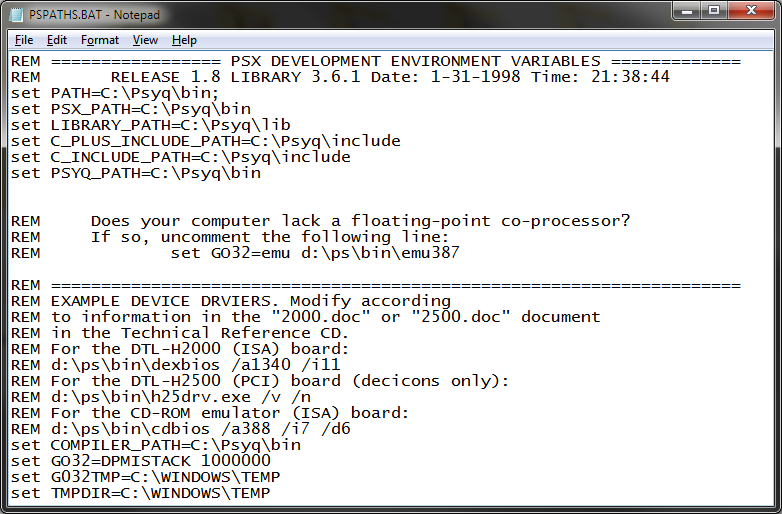How to compile and run a 'hello world' executable in PSY-Q
Posted: May 7th, 2012, 10:01 pm
1) Download and install the PSY-Q SDK from http://psdev.psio.com.au/downloads.html. Everything should be setup correctly, and working fine.
2) Create a text file and paste in the code below.
3) Rename the text file to 'hello.c'. Be sure to rename the extension from '.txt', to '.c'.
4) Make another text file and put in this code
5) Rename the text file to 'makefile.mak' to get your makefile.
6) Compile with 'psymake' (again, run in a command prompt. EG: c:\psyq\projects\hello> psymake
7) Run the command, 'cpe2x main.cpe' to get an executable (main.exe).
8) Run with the compiled main.exe in an emulator, or upload it over a commslink to from your PC to your PS1 with CAETLA or XKILLER.
2) Create a text file and paste in the code below.
Code: Select all
// hello world
#include <sys/types.h>
#include <libetc.h>
#include <libgte.h>
#include <libgpu.h>
#include <libgs.h>
#include <stdio.h>
#define OT_LENGTH (10)
#define PACKETMAX (2048)
#define PACKETMAX2 (PACKETMAX*24)
#define SCREEN_WIDTH 320
#define SCREEN_HEIGHT 240
GsOT myOT[2];
GsOT_TAG myOT_TAG[2][1<<OT_LENGTH];
PACKET GPUPacketArea[2][PACKETMAX2];
void InitGraphics(void);
void DisplayAll(int);
int main(void);
int main(void) {
int activeBuffer=0;
InitGraphics();
ResetGraph(0);
SetVideoMode(MODE_PAL);
SetGraphDebug(0);
FntLoad(960, 256);
FntOpen(64,64, 256, 200, 0, 512);
while (1) {
activeBuffer = GsGetActiveBuff();
GsSetWorkBase((PACKET*)GPUPacketArea[activeBuffer]);
GsClearOt(0, 0, &myOT[activeBuffer]);
FntPrint("hello world\n\n");
DisplayAll(activeBuffer);
}
return 0;
}
void InitGraphics(void) {
GsInitGraph(SCREEN_WIDTH, SCREEN_HEIGHT, GsNONINTER|GsOFSGPU, 1, 0);
GsDefDispBuff(0, 0 , 0, SCREEN_HEIGHT);
myOT[0].length = OT_LENGTH;
myOT[1].length = OT_LENGTH;
myOT[0].org = myOT_TAG[0];
myOT[1].org = myOT_TAG[1];
GsClearOt(0,0,&myOT[0]);
GsClearOt(0,0,&myOT[1]);
}
void DisplayAll(int activeBuffer) {
FntFlush(-1);
DrawSync(0);
VSync(0);
GsSwapDispBuff();
GsSortClear(0,100,0,&myOT[activeBuffer]);
GsDrawOt(&myOT[activeBuffer]);
}4) Make another text file and put in this code
Code: Select all
all:
ccpsx -O -Xo$80010000 main.c -omain.cpe,main.sym
for_menu:
ccpsx -O -Xo$80010000 main.c \psx\lib\none2.obj -oarot.cpe
6) Compile with 'psymake' (again, run in a command prompt. EG: c:\psyq\projects\hello> psymake
7) Run the command, 'cpe2x main.cpe' to get an executable (main.exe).
8) Run with the compiled main.exe in an emulator, or upload it over a commslink to from your PC to your PS1 with CAETLA or XKILLER.