Getting best possible RGB picture out of PS1
 Getting best possible RGB picture out of PS1
Getting best possible RGB picture out of PS1
Hello,
Posting my first ever post here after obtaining SCPH7502.
So obviously I though what would be best way of getting best picture out of it.
And I attempted to do classic C-sync mod by using the RAW signal, 75 ohm resistor and 220mF capacitator.
And it works, its just sometimes a bit unstable and jittery.
There is a sound noise appearing on certain TV for some reason. (but not on V-sync!)
And on some TV's the picture is out of center without a way to center it.
In theory this should be much better than Sync on Luma cable solution right?
But then after all of this I am not so sure about it.
I'd like to clarify some things:
1) The resistor so far I know, is adjusting picture brightness, but also the more current it let thru the better.
2) The capacitator can be 10V to 26V (not likely it would be used fully but theres nothing to loose).
Shadow once suggested using osciloscope to see the signal, yet I don't have any :/
Also since its analogue, I guess its very easy for "interference" ... right? I mean inside the console ...?
Are my statements correct? Any suggestions? Thanks for any ideas. I also post pictures of how I did it.
Posting my first ever post here after obtaining SCPH7502.
So obviously I though what would be best way of getting best picture out of it.
And I attempted to do classic C-sync mod by using the RAW signal, 75 ohm resistor and 220mF capacitator.
And it works, its just sometimes a bit unstable and jittery.
There is a sound noise appearing on certain TV for some reason. (but not on V-sync!)
And on some TV's the picture is out of center without a way to center it.
In theory this should be much better than Sync on Luma cable solution right?
But then after all of this I am not so sure about it.
I'd like to clarify some things:
1) The resistor so far I know, is adjusting picture brightness, but also the more current it let thru the better.
2) The capacitator can be 10V to 26V (not likely it would be used fully but theres nothing to loose).
Shadow once suggested using osciloscope to see the signal, yet I don't have any :/
Also since its analogue, I guess its very easy for "interference" ... right? I mean inside the console ...?
Are my statements correct? Any suggestions? Thanks for any ideas. I also post pictures of how I did it.
This question has come up very often. A google search will get you the most common answers.
I can tell you right now though that the best possible RGB connection depends on your setup.
Luma Sync is a great starting point.
It has the expected delays (picture offset), the expected 0.7Vpp voltage levels (stable sync with black / white screens) and it included on the PSX connector, with cables already made to use it.
Use Luma Sync if you have a regular CRT TV (made after 1990) or modern flat TV (any kind is fine).
If you are connecting to an external upscaler, things get more complicated. So, are you?
I can tell you right now though that the best possible RGB connection depends on your setup.
Luma Sync is a great starting point.
It has the expected delays (picture offset), the expected 0.7Vpp voltage levels (stable sync with black / white screens) and it included on the PSX connector, with cables already made to use it.
Use Luma Sync if you have a regular CRT TV (made after 1990) or modern flat TV (any kind is fine).
If you are connecting to an external upscaler, things get more complicated. So, are you?
-
TheShadowRunner Verified
- Active PSXDEV User

- Posts: 64
- Joined: Mar 02, 2015
- I am a: Enthusiast
- PlayStation Model: DTL-H1000
hmm yes, where are you taking C-sync from, OP?
Thanks for response!
Let me first answer questions,
So preferably I do have bunch of modern LCD TV's.
Allright, and now what I do have so far. But as I mentioned earlier,
a) There appears a bit of sound noise on certain TV's.
b) The picture is out of center :/
Also dithering is visible now a lot.
Let me first answer questions,
Sadly google didn't told me much, and I keep beign confused. I wish to have CRT but all I do is CRT monitor.rama3 wrote:This question has come up very often. A google search will get you the most common answers.
I can tell you right now though that the best possible RGB connection depends on your setup.
So preferably I do have bunch of modern LCD TV's.
Expected delays/pciture offset. So i guess this is unwanted for "best possible" picture right? Yeah, I know that the Sync is driven on the same wire with Luminance here. So the C-Sync seems definitevly better option right...?rama3 wrote: Luma Sync is a great starting point.
It has the expected delays (picture offset), the expected 0.7Vpp voltage levels (stable sync with black / white screens) and it included on the PSX connector, with cables already made to use it.
Use Luma Sync if you have a regular CRT TV (made after 1990) or modern flat TV (any kind is fine).

Well, I think it would be better for obvious reasons, getting proper HDMI output that I can easily work with rather than SCART. So far the only two options are devices known as "framemeister" that is beign sold from Japan and open-source OSSC which is not upscaling to 1080p but only 480p. Each having its downsides aswell positive things.rama3 wrote: If you are connecting to an external upscaler, things get more complicated. So, are you?
Allright, and now what I do have so far. But as I mentioned earlier,
a) There appears a bit of sound noise on certain TV's.
b) The picture is out of center :/
Also dithering is visible now a lot.
You do not have the required permissions to view the files attached to this post.
No, you *want* the delays in Luma (and Composite) Sync!Expected delays/pciture offset. So i guess this is unwanted for "best possible" picture right? Yeah, I know that the Sync is driven on the same wire with Luminance here. So the C-Sync seems definitevly better option right...?
The TV follows analog video standards and expects the delay. That is why your CSYNC picture is shifted.
The delays themselves are tiny, by the way. They're not the delays you would associate with input lag or anything like that. Video delays are part of the expected standard, and you want your signal to be as close to the standard as you can.
A Framemeister will give you a fantastic picture with Luma Sync.Well, I think it would be better for obvious reasons, getting proper HDMI output that I can easily work with rather than SCART. So far the only two options are devices known as "framemeister" that is beign sold from Japan and open-source OSSC which is not upscaling to 1080p but only 480p. Each having its downsides aswell positive things.
An OSSC will be the same (slightly better colors and resolution even), also using Luma Sync, but good luck finding one to buy :p
I was thinking of very cheap upscalers. Those might work better with CSYNC, since they can have issues with sync stripping.
Well, you took an unmeasured and unbuffered signal off the PSX mainboard, routed it all along the board and back, so it picks up all the IC's switching noises, then added a capacitor of some ballpark value..There appears a bit of sound noise on certain TV's
You really don't know what your CSYNC looks like. It could be that it's strong, fast rising edges that cause your audio hum and might break your TV as well. It could be that loading the signal messes it up in the RGB clamp circuit in the PSX RGB encoder.
That's the biggest reason I recommend Luma Sync. In most cases / setups, like yours, it is 100% quality.
Using CSYNC to gain quality only really makes sense on cheap upscalers and only if you know (oscilloscope, some signal theory) what you are building.
Remember, this is only a sync signal. Unless it is "contaminated" (like Composite Video), it will not make your picture look any better or worse.
Thanks for reply rama3,
This explained everything I needed to know.
I think ill go with Luma Sync rather then.
but I think I can do a hardware modification to just switch the AV pin 5 to 6. Since it will be empty after I disable my C-Sync mod which may be noisy and off-the-center as you well described.
This explained everything I needed to know.
I think ill go with Luma Sync rather then.
but I think I can do a hardware modification to just switch the AV pin 5 to 6. Since it will be empty after I disable my C-Sync mod which may be noisy and off-the-center as you well described.
You're welcome 
I don't remember what AV pin 5 and 6 are. If you want to switch video signals, make sure you keep the cables short and away from any IC. And you don't need any extra passives (capacitor, resistor). Everything is already on the board.
Oh, since you asked:
The modchip on there is a simple kind. It will bypass the boot protection but fail on mod protected games.
You can leave it on if it works, or replace it with something better.
Bonus: Here's some of the issues with the wire:

I don't remember what AV pin 5 and 6 are. If you want to switch video signals, make sure you keep the cables short and away from any IC. And you don't need any extra passives (capacitor, resistor). Everything is already on the board.
Oh, since you asked:
The modchip on there is a simple kind. It will bypass the boot protection but fail on mod protected games.
You can leave it on if it works, or replace it with something better.
Bonus: Here's some of the issues with the wire:

-
TheShadowRunner Verified
- Active PSXDEV User

- Posts: 64
- Joined: Mar 02, 2015
- I am a: Enthusiast
- PlayStation Model: DTL-H1000
If anyone's interested, I modified the original Sony PS1 RGB Cable (EURO-AV as they call it), to replace Composite by Luma-Sync. Here's what it looks like.
It's pretty hard to open so take your time! 
You do not have the required permissions to view the files attached to this post.
rama3 wrote:You're welcome
I don't remember what AV pin 5 and 6 are. If you want to switch video signals, make sure you keep the cables short and away from any IC. And you don't need any extra passives (capacitor, resistor). Everything is already on the board.
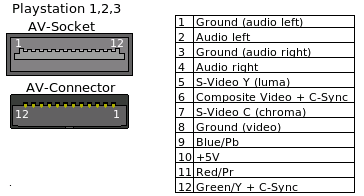
This is the pinout.

And this is my idea...
If you wait a couple of minutes... I'll do it right away
Those cables are awesome. I got lucky and got one together with an old PSX for pretty cheap 
No idea how you managed to open it though. Mine looks indestructible.
No idea how you managed to open it though. Mine looks indestructible.
-
TheShadowRunner Verified
- Active PSXDEV User

- Posts: 64
- Joined: Mar 02, 2015
- I am a: Enthusiast
- PlayStation Model: DTL-H1000
They are indeed indestructible and rather hard to open cleanly, but it's totally doable.
Since I'll never use composite video, I thought I might as well modify the cable rather than the system..
Since I'll never use composite video, I thought I might as well modify the cable rather than the system..
Guys, the avoids of system modifying makes me feel so bad always  I plan PSIO if I'll be lucky still
I plan PSIO if I'll be lucky still
Allright... you were right!
The Sync-On-Luma solution is bloody perfect!
Not razor sharp as C-Sync, but all downsides are gone. I think I can see the effect of luminance most likely, compared to C-Sync.
I did the modification i described above.
The Sync-On-Luma solution is bloody perfect!
Not razor sharp as C-Sync, but all downsides are gone. I think I can see the effect of luminance most likely, compared to C-Sync.
I did the modification i described above.
I'd like to dig more into theory, I love PSX and I am curious in general.
Let's say I do have old CRT monitor (which is VGA/D-Sub obviously).
If I'd like to connect it, I would have to create modified cable.
And take H-Sync and V-Sync seperatly.
Other idea was the osciloscope, I don't have any but I may want to get one.
The wire along the board where you marked emitors was for the classic Sync on composite.
So I could switch back to it any time.
I connected my PSX to another TV which gived me screen which was not centered again (same as C-Sync) but this time it was on Sync-on-luma... weird huh? It is however centered using Sync-on-composite.
What is all the theory about it?
Let's say I wan't to create really perfect standard and clean signal. (Let's say C-Sync because why not, the H-Sync and V-Sync seperatly is ... I am not sure if possible to make such modification.) How do I do it?
Would be there any benefit using seperate HSync Vsync like in D_Sub? (more stable image perhaps?).
Let's say I do have old CRT monitor (which is VGA/D-Sub obviously).
If I'd like to connect it, I would have to create modified cable.
And take H-Sync and V-Sync seperatly.
Other idea was the osciloscope, I don't have any but I may want to get one.
The wire along the board where you marked emitors was for the classic Sync on composite.
So I could switch back to it any time.
I connected my PSX to another TV which gived me screen which was not centered again (same as C-Sync) but this time it was on Sync-on-luma... weird huh? It is however centered using Sync-on-composite.
What is all the theory about it?
Let's say I wan't to create really perfect standard and clean signal. (Let's say C-Sync because why not, the H-Sync and V-Sync seperatly is ... I am not sure if possible to make such modification.) How do I do it?
Would be there any benefit using seperate HSync Vsync like in D_Sub? (more stable image perhaps?).
VGA monitors support a number of vertical resolutions: 400 lines, 480 lines, 600 lines, 768 lines, 1024 lines (the latter ones only on newer SVGAs). But they don't support TV resolutions (neither 224 lines/NTSC nor 268 lines/PAL), so you would need an "upsampler" that converts the PSX/TV picture to 1024 lines, for example.
Concerning picture quality, I've never thought about sync signals being an issue. Are you really seeing the picture "shake" in left/right or up/down direction?
If you really want the "best possible RGB" then you would need to connect 24 wires to the digital RGB signals (and dotclock signal of course), and then convert it to HDMI somehow. Though that would be a rather insane mess of wires, I wouldn't really suggest doing that (personally, I am happy with simple composite video).
Concerning picture quality, I've never thought about sync signals being an issue. Are you really seeing the picture "shake" in left/right or up/down direction?
If you really want the "best possible RGB" then you would need to connect 24 wires to the digital RGB signals (and dotclock signal of course), and then convert it to HDMI somehow. Though that would be a rather insane mess of wires, I wouldn't really suggest doing that (personally, I am happy with simple composite video).
There's this whole scene around retro console internal HDMI extensions. Stuff like Ultra HDMI (N64) or Hi-Def NES.
They build boards that get soldered into the machine and delivers the best possible / digital video out.
It's kinda odd nothing like that exists for PSX. That, or I missed it :p
They build boards that get soldered into the machine and delivers the best possible / digital video out.
It's kinda odd nothing like that exists for PSX. That, or I missed it :p
I wonder either!
I noticed those HDMI mods either!
The video is generated by the GPU chip tho... and its beign outputed in analog already I think..? PS1 is more advanced than nintendo.
I noticed those HDMI mods either!
The video is generated by the GPU chip tho... and its beign outputed in analog already I think..? PS1 is more advanced than nintendo.
Video data is available in digital form right out of the GPU. From there it normally goes into a DAC, then RGB amp / analog video encoder. Newer consoles integrate the DAC and video encoder in one chip.
It should be relatively simple to get this digital video transported over DVI or HDMI but it probably won't work with many monitors, because of the low line number count.
Other retro kits fix this issue by adding an FPGA that does line doubling and sometimes they alter the GPU clock to get a perfect 60hz vsync rate.
Nothing that hasn't been done before, really. But it does require development and quite expensive / hard to make extra hardware.
Another interesting thing:
The cheap GBS8200 upscalers on Ebay use the TrueView 5725 video processor. That chip can be configured to accept 24bit digital input and will then output VGA.
While it's only an analog output, the quality of it should be very nice.
Using such a board removes the expensive hardware part, but leaves development .. :p
It should be relatively simple to get this digital video transported over DVI or HDMI but it probably won't work with many monitors, because of the low line number count.
Other retro kits fix this issue by adding an FPGA that does line doubling and sometimes they alter the GPU clock to get a perfect 60hz vsync rate.
Nothing that hasn't been done before, really. But it does require development and quite expensive / hard to make extra hardware.
Another interesting thing:
The cheap GBS8200 upscalers on Ebay use the TrueView 5725 video processor. That chip can be configured to accept 24bit digital input and will then output VGA.
While it's only an analog output, the quality of it should be very nice.
Using such a board removes the expensive hardware part, but leaves development .. :p
It is awesome that it it possible... I just recorded a video of what kinda bothers me.
You see, I did the Sync-on-Luma and it does the same thing as C-Sync, its off-screen, sound buzz which is affected with black/white screen. When theres a white screen, buzz gets strongest.
The Sync-on-Luma does not appear to be better than C-sync though :/ I know that the resistor and capacitator combo isn't best option but the image is less noisy and is more stable... (but sometimes "Shaky" due whatever I did wrong).
You see, I did the Sync-on-Luma and it does the same thing as C-Sync, its off-screen, sound buzz which is affected with black/white screen. When theres a white screen, buzz gets strongest.
The Sync-on-Luma does not appear to be better than C-sync though :/ I know that the resistor and capacitator combo isn't best option but the image is less noisy and is more stable... (but sometimes "Shaky" due whatever I did wrong).
Probably a bad cable. I'd look into that first.
Then it's possible your mod work broke something.
The positioning should be that same on Composite Video and Luma. I don't know why it isn't.
Then it's possible your mod work broke something.
The positioning should be that same on Composite Video and Luma. I don't know why it isn't.
Who is online
Users browsing this forum: No registered users and 2 guests




 , "PlayStation",
, "PlayStation",  ,
,  , "DUALSHOCK", "Net Yaroze" and "PSone" are registered trademarks of Sony Computer Entertainment Inc.
, "DUALSHOCK", "Net Yaroze" and "PSone" are registered trademarks of Sony Computer Entertainment Inc.  .
.